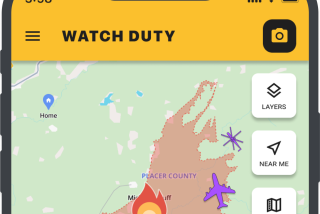Checks and Balances Made Easy
IBM announced Sept. 9 that it was forming the Integrion Financial Network to foster electronic commerce and online banking. The project, an alliance between Big Blue and such major financial institutions as Bank of America, Mellon Bank and NationsBank, is expected to enter the testing phase early next year.
But you don’t have to wait until next year to start using electronic banking. It’s available now. For several years, CheckFree Corp. has enabled PC and Mac users to issue electronic checks directly from their keyboards. Quicken and Microsoft Money, the two leading personal finance programs, offer electronic banking, including such services as check writing and credit card tracking.
In most cases, a payment you order via modem will arrive at the payee within about three or four business days. You can also arrange for the payment to be made up to a year in advance, with the funds remaining in your account until the payment is made. It’s also possible to schedule recurring payments so that your mortgage, car payment and other regular bills are paid automatically.
The nice thing about CheckFree ([800] 882-5280 or https://www.checkfree.com) is that it doesn’t matter where you bank. It works with any bank, credit union or savings institution that issues checks over the Federal Reserve system (almost all of them). Before using the service, you sign a release authorizing the company to take the funds out of your account. The service will issue checks or make electronic fund transfers to any payee in the United States. The money stays in your account until the bill is paid. CheckFree offers its own free Windows and Macintosh software you can download from its Web. You can also use it with Quicken, Managing Your Money or CA Simply Money.
CheckFree charges $5.95 for the first 20 payments per month and $2.95 for each additional set of 10 payments per month. That’s less per payment than the cost of a postage stamp, not to mention envelopes and checks. I used CheckFree for several years and was extremely impressed by its service. I issued thousands of checks and never had any problems that I could blame on the service.
I’m now doing my electronic banking with Quicken for Windows because, in addition to making payments, the program can dial into my bank’s computer system to check my balance, reconcile my accounts and transfer funds between accounts. My account is with Union Bank of California, but Quicken also works with Home Savings of America, Wells Fargo, Citibank, First Chicago and others.
Some banks, including Citibank and BofA, also offer customers their own systems for PC-based access to accounts. In many cases, the bank programs allow users to download account records that can then be easily imported into Quicken or other personal finance programs.
The cost of these services varies from bank to bank, but transactions are typically about the price of a first-class stamp. You should be sure to inquire about all charges, such as monthly fees, transaction costs and any extra fees for checking your balance, transferring funds, reconciling your account or using the service with more than one account. Although it’s often more convenient to deal with a bank with a local branch, you can choose an out-of-state bank if you are willing to make deposits by mail and use a local bank’s ATM when you need cash.
If you’re ready to try something really new, you can now do your banking over the Internet without having to install any special software. Security First Network Bank ([800] 736-2321 or https://www.sfnb.com) allows you to do your banking over the World Wide Web. As long as you can log on to the Internet, you can bank from any computer or Internet terminal, regardless of where you are. SFNB’s accounts are FDIC-protected, like those of most conventional brick-and-mortar banks. In California, Wells Fargo offers a similar service.
A word here about online security. Most people have no qualms about giving their credit card number to a gas station attendant, store clerk or waiter, yet worry about transacting business online. All of the services that provide online banking offer some level of security. True, they can’t offer 100% protection against a highly motivated and sophisticated hacker prying into your account or even redirecting funds. However, it’s probably a lot easier to break into your house and steal your checkbook and wallet than it is to get access to your computer data. Just about everything worthwhile has its risks, and for me, the benefits of online banking outweigh those risks.
My experience with online bill paying has been generally good. However, if you do decide to pay your bills by computer, be very sure you enter the proper account numbers and addresses for payees. Unlike regular bill paying, the payee won’t get a payment slip with that information. Also, allow a few extra days for processing. Even though online banking services are usually good about getting payments in on time, some payees take longer to process electronic payments.
More to Read
Inside the business of entertainment
The Wide Shot brings you news, analysis and insights on everything from streaming wars to production — and what it all means for the future.
You may occasionally receive promotional content from the Los Angeles Times.