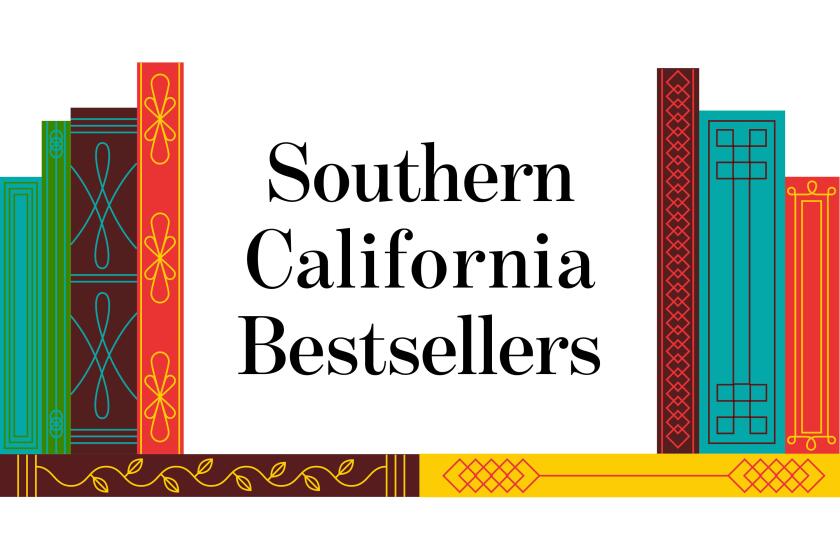Kids’ Software That Will Do More Than Just Collect Dust
- Share via
If you’re a parent who has invested in a home computer, it’s a sure bet that you’ve got 10 to 20 educational software programs lying around unused. While game programs endlessly fascinate children, it’s surprisingly hard to find effective educational software that kids keep coming back to on their own time. Scores of children’s programs cross my desk, and I used to pass many along to my son. These days I offer only an occasional disk, because he often responds with a yawn. Most educational software is boring. Even many well-executed titles lack staying power; kids 6 or older (arguably the minimum age at which a serious relationship with a computer begins to develop) respond as they do after a few viewings of a videotape: They ask for a fresh one. A dubious investment for $30 to $60.
Granted, ‘90s kids develop a demanding filter for electronic media; it’s hard for software to compete with Nintendo, TV and movies for the variation, suspense and humor needed to keep a child enthralled. Still, books face the same competition, and it’s hard to think of a CD-ROM that offers the timeless appeal of such great literature of childhood as “The Wizard of Oz,” “Johnny Tremain” or “Where the Wild Things Are.”
Still, there are some superb software titles out there. Sometimes you can even save money and grief with preview disks. Club Kidsoft CD from Kidsoft ([800] 354-6150) features demos of many leading children’s titles for a range of ages, and the Parent’s Guide to Children’s Software 96 from Newsweek ([800] 634-3002) offers excellent buying guidelines and insightful reviews.
Before you choose, consider this framework for understanding how children’s software is organized and the qualities that characterize the best of them:
* Drill and practice programs quiz kids on the three Rs. A handful of companies have managed to produce software that kids actually enjoy, including the Thinkin’ Things series from Edmark and the Treasure series of math games from Learning Company.
* Problem-solving programs, such as the excellent Carmen Sandiego detective series from Broderbund Software, use mysteries and puzzles to encourage strategic thinking and stimulate pattern recognition.
* Creative arts software supplies tools to draw, paint and build animation. The best ones, such as Broderbund’s superb Kid Pix, provide open-ended opportunities for creative play accompanied by hilarious sound effects.
* Project-building programs, such as the timeless multimedia report maker HyperCard (a truly great Mac original) from Claris, provide powerful tools for controlling relationships among media types. The Sim City family from Maxis offers a vivid sense of interplay between competing factors in complex systems.
* Reference CDs can improve on the tomes gathering dust on your bookshelf when they smoothly combine video and sound in an easy-to-navigate package. Two of the best are Encarta from Microsoft and the Multimedia Encyclopedia by Grollier.
* Adventure games, such as the classic Oregon Trail from MECC, combine credible drama with challenges that require kids to flexibly apply knowledge gained over the course of the game.
* Fantasy/discovery games lead users through labyrinthine virtual worlds that test navigational skills and, at their best, help a child rethink assumptions about everyday reality.
Software is one learning tool and often not the best one. Broderbund’s clever and creative Living Books include the printed versions of the stories they’re based on. The paper copies often hold greater allure for early learners, who’d rather sit on your lap for their reading experience.
Charles Piller, senior editor at Macworld magazine, can be reached via e-mail at [email protected]
More to Read
Sign up for our Book Club newsletter
Get the latest news, events and more from the Los Angeles Times Book Club, and help us get L.A. reading and talking.
You may occasionally receive promotional content from the Los Angeles Times.